- 24 June 2021
- Google Analytics
- Reading time:5 min
Measuring EDM and Facebook Conversion Rates on Google Analytics Magento Websites
Have you ever wondered how to measure the conversion rate or the revenue generated from a specific Electronic Direct Mail (EDM) or Facebook post? Do you wish you could see this in your Google Analytics Magento website rather than other reporting software?

Have you ever wondered how to measure the conversion rate or the revenue generated from a specific Electronic Direct Mail (EDM) or Facebook post? Do you wish you could see this in your Google Analytics Magento website rather than other reporting software?
In this article I am going to share with you some very simple steps so that you can measure the performance of EDMs, Posts and advertising on all Social Media. Not only that you can use this for any affiliate advertising or remarketing that you may use.
Measuring EDMs or Newsletters in Magento Google Analytics
So out of the box Magento Google Analytics websites don’t know that your customer has arrived on your site from an email that you have sent out unless you tell it first. On analytics if you look at Acquisition > All traffic > Source/Medium it would show up as (direct/none). Now wouldn’t you prefer to be able to identify it as a visit from your newsletter (see below):
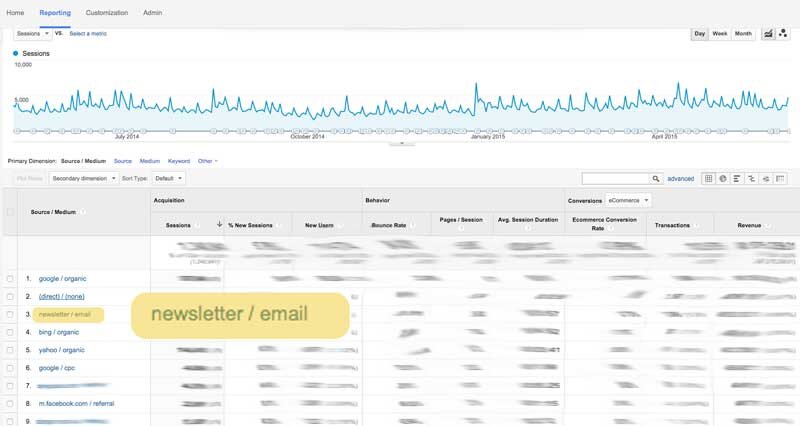
When you have this information, you can then view ecommerce conversion rates, revenue generated and many other performance metrics.
Now let’s take this one step further, wouldn’t you also like to be able to drill down to see this information for exact email campaigns like this:
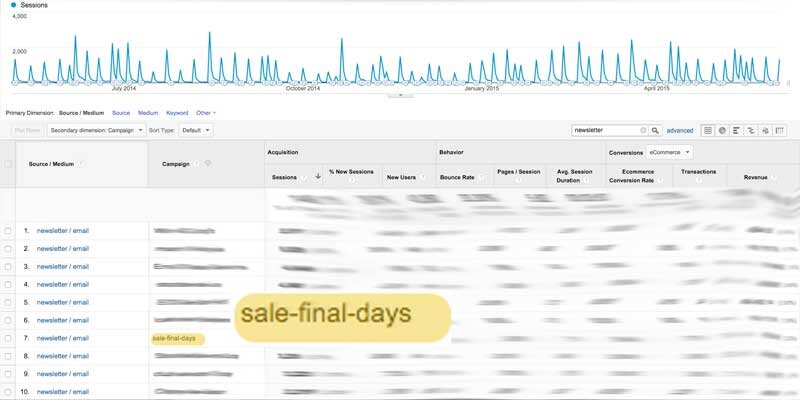
This can all be achieved by using something called the Google URL Builder. If you are only concerned with measuring EDM performance then just jump further down to the URL Builder section.
Internet Marketing: How about Facebook, Twitter and other Social Media Campaigns?
So out Google Analytics already does a pretty good job at giving you information about Social Media Channels, but unless you use the URL builder you can’t see Campaign information and whether it was a timeline post etc:
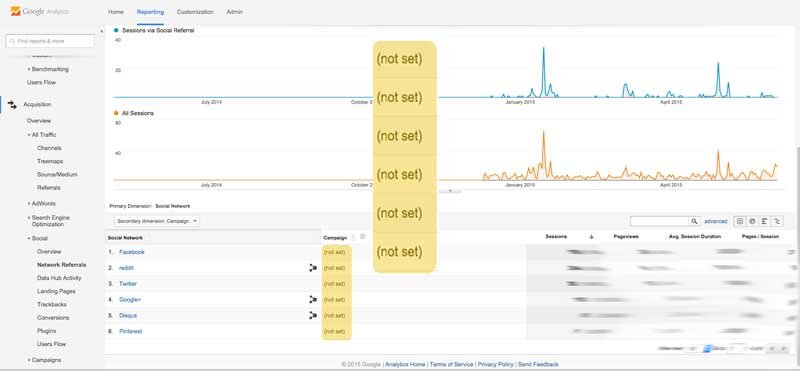
Another really annoying thing is that it will treat facebook’s different device platforms as different sources which isn’t always ideal:
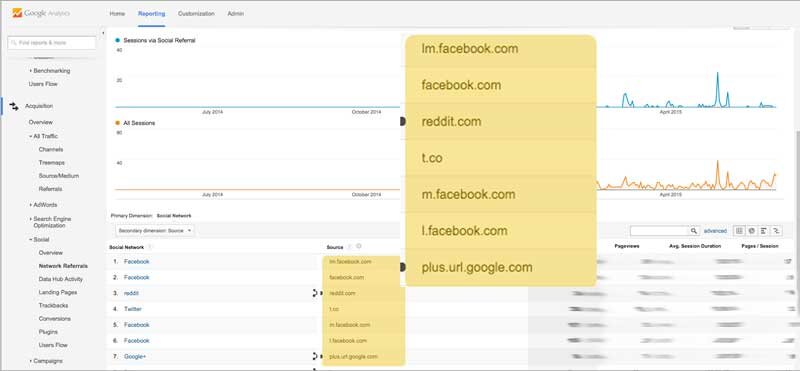
The Google URL Builder
The Google URL Builder is the answer to all of your problems.
So in this example we are going to send traffic to the acidgreen home page from a facebook timeline post, during a summer promotion using a red square advert.
First of all you need to go here:
https://support.google.com/analytics/answer/1033867?hl=en
Page down a bit to the URL builder form and then enter these details:
Website url:
Your landing page address (in this case https://www.acidgreen.com.au)
Campaign Source:
in this case “facebook”
Campaign Medium
in this case “timelinepost”
Campaign Term:
I left blank as there are no keywords used
Campaign Content:
redsquare (the name of the red advert we designed)
Campaign Name:
summerdeals (What we are calling this campaign internally)
You click Generate URL and then it provides you with this link:
Now when I view analytics the next day I get all the appropriate information that I need to measure performance. By manually adding the source we also fix the issue described above for facebook’s different device platforms.
PLEASE NOTE: You only need to fill out the fields marked with an asterisk.
Hopefully, you will find the above information as useful as many of our clients. If you have any questions, or you could suggest ways in which I could improve this article, please feel free to email me on [email protected].
Equally if you think it would be any value to others, feel free to share or link to this article 😉
For more information on our internet marketing and magento seo services, you may get in touch with our highly qualified magento experts by simply completing our online inquiry form or by contacting us on 1300 139 658. We are more than happy to assist you with all your business needs.
Related articles

