- 16 August 2021
- B2B
- Reading time:15 min
Magento 2 for Business to Business (B2B) Commerce - Features Overview
#39
Magento Commerce includes everything you need to manage B2B Commerce sites for multiple brands, channel partners, or key accounts.
Magento Commerce includes everything you need to manage B2B Commerce sites for multiple brands, channel partners, or key accounts.
B2B buyers toady demand an easy, intuitive online buying and account management experience that’s so good it feels like B2C.
Magento 2 is packed with B2B features that drive growth: 1. Company accounts & self-service account management 2. Custom catalogs and price lists 3. Fast, friction-free purchasing 4. Streamlined request-for-quote workflow 5. APIs
We will cover each of these in detail below.
1. Company accounts & self-service account management
Create company accounts for business customers
Magento Commerce includes company account functionality that empowers B2B companies to:
Accept new account requests online
Designate a "Super User" to manage the account
Associate a sales rep to each account
Assign custom catalogs and price lists
You can see an example of the company account summary view in the Magento Merchant Admin below:
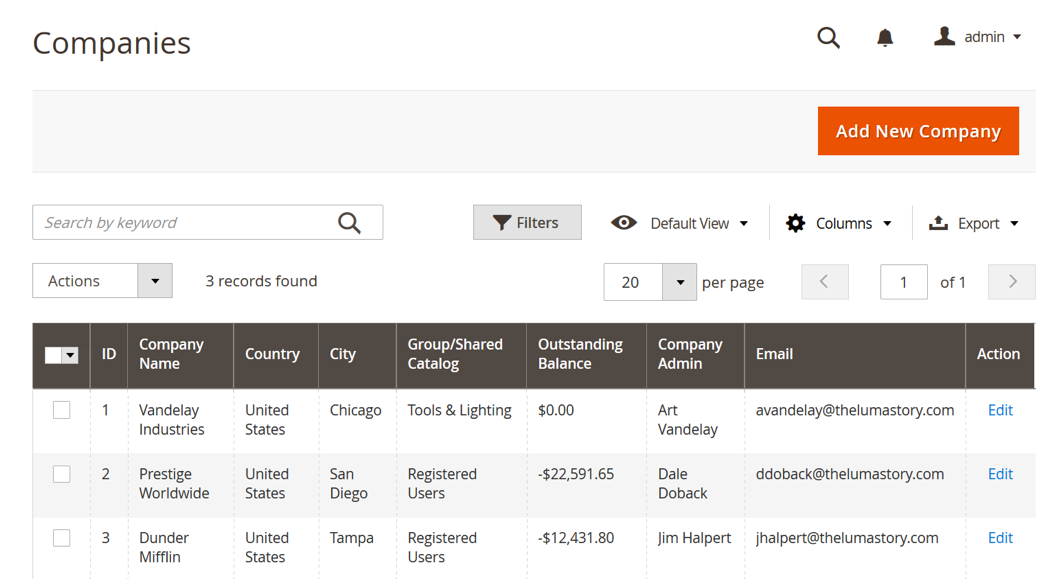
B2B companies will also have the power to:
Manage the company profile and status for their customers

Choose which payment options to offer customers, including offering them the ability to purchase on credit
Control a company’s ability to place quotes or orders online
Set up automated email notifications to customers regarding their account and transactions
Self-service account tools empower B2B customers
Magento Commerce empowers companies buying from B2B sites to manage their accounts and take control of their purchasing experience with easy to-use self service tools. Companies can easily go to their company account to:
Add and remove buyers on their own
Drag-and-drop buyers into a hierarchy that matches their organisational structure.
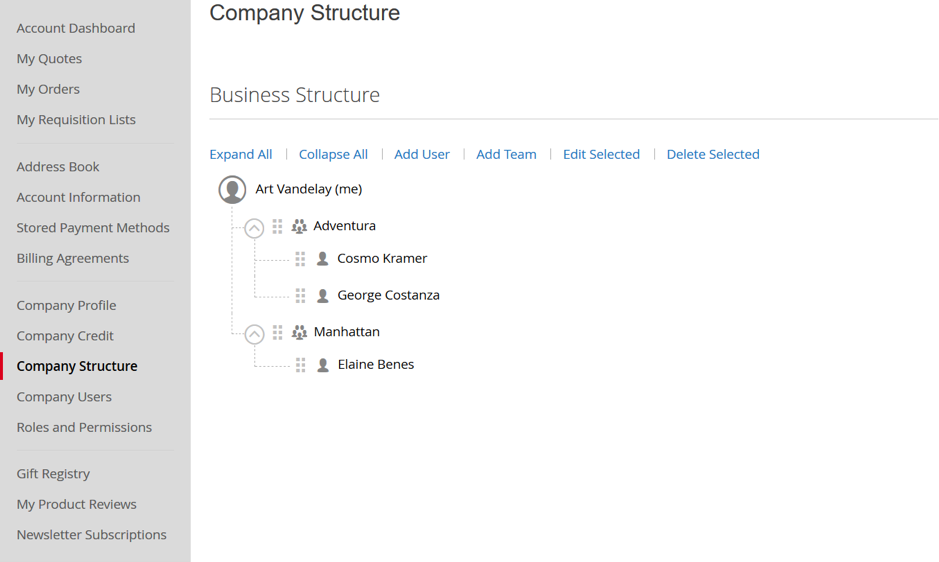
Each buyer can track his or her own orders and quotes along with those created by his or her subordinates
Assign roles and permissions for each buyer
View credit balances, company info and their assigned sales rep
A B2B buyer’s “Super Admin” or someone with the appropriate permissions can also define roles and permissions to control how individual company buyers interact with the site. For example, they can choose whether or not an individual buyer can:
View quotes or orders
Place quotes or orders
Use the Pay on Account method
View or edit company profile information
And view or manage roles and permissions
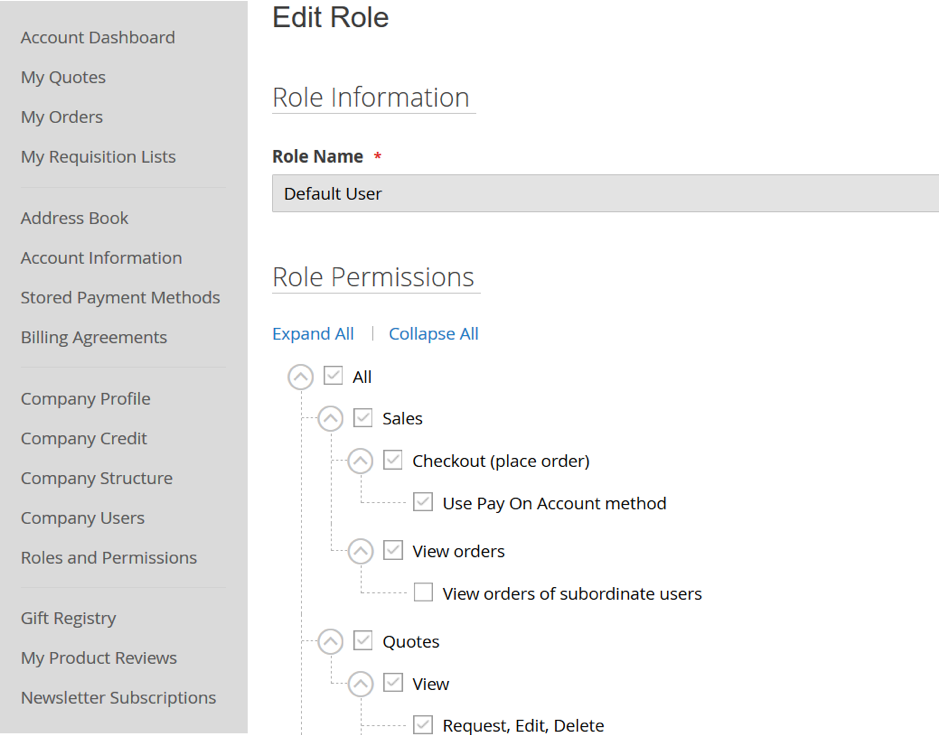
Permission options can also be customised by Solution Partners.
Extend Credit to companies - high-level settings
B2B companies commonly extend credit to attract customers, encourage increased spending, and build loyalty. Magento now includes support for payments on account so B2B companies can extend credit to their buyers online, in addition to supporting traditional B2C payment methods like credit cards and PayPal.
The Magento Admin includes high-level settings that allows B2B companies to:
Enable or disable the Payment on Account method per website
Choose how the payment method is named on the frontend for buyers
Control which countries are eligible to use Payment on Account
AND set minimum and maximum order amounts for credit purchases
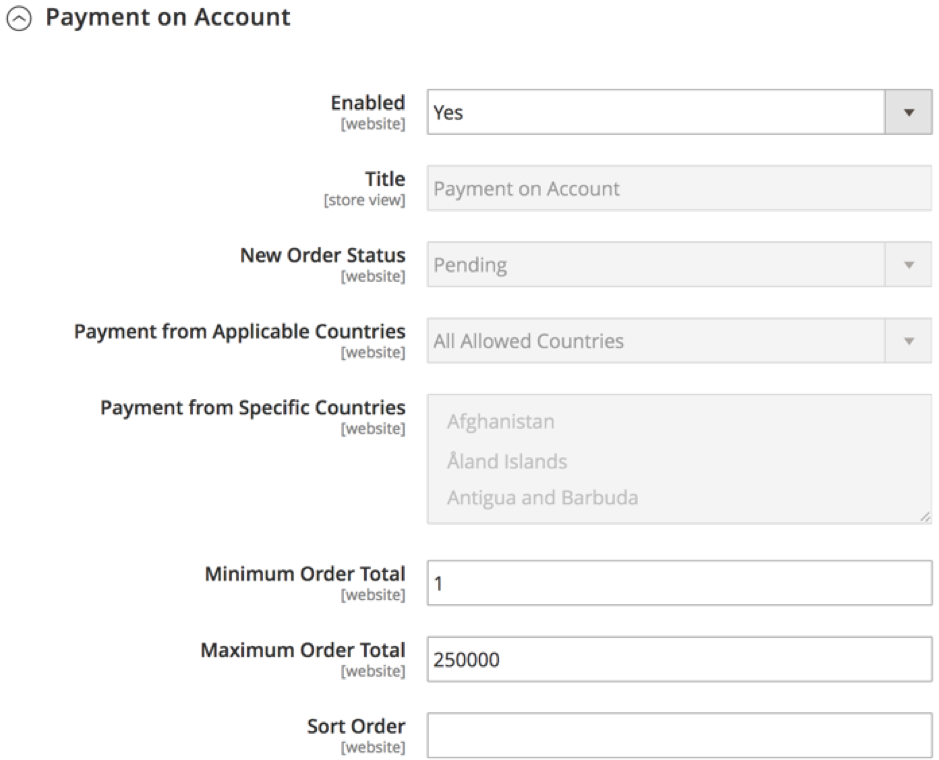
Extend credit to companies – account-level controls
At the company account level, there are additional credit settings where B2B companies can:
Set the credit limit and currency for each company
View credit transactions for the company and see the their credit limit, balance, and available credit
Choose whether or not a company can exceed their credit limit with a purchase or if orders with insufficient credit should be held. This setting is highlighted in the screenshot.
Manually reimburse the credit balance when payments are received.
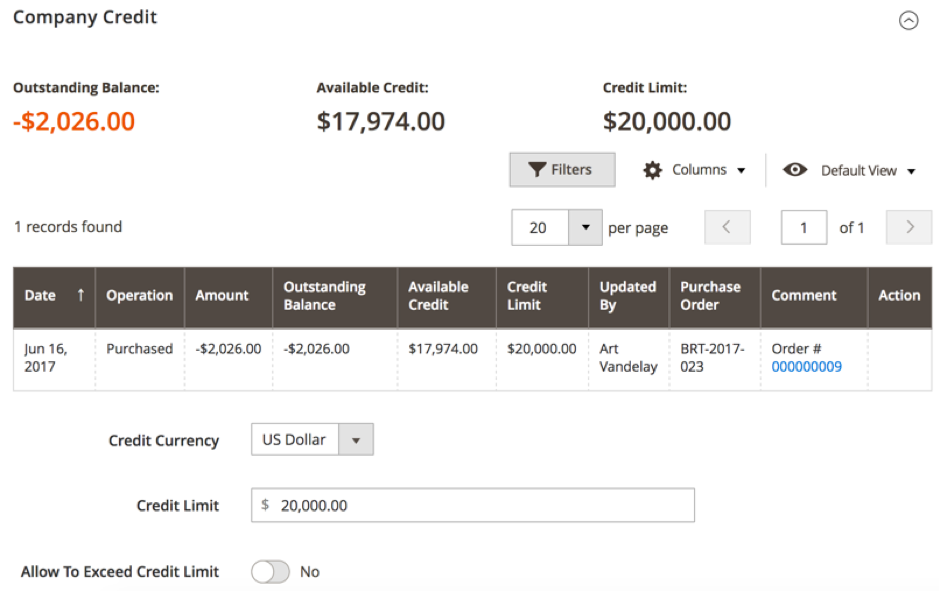
Support credit and PO purchasing during checkout When checking out, buyers eligible for Payment on Account can always see their available credit before placing an order. They also can enter a Purchase Order Number that will allow them to more easily track their purchase in their order history.
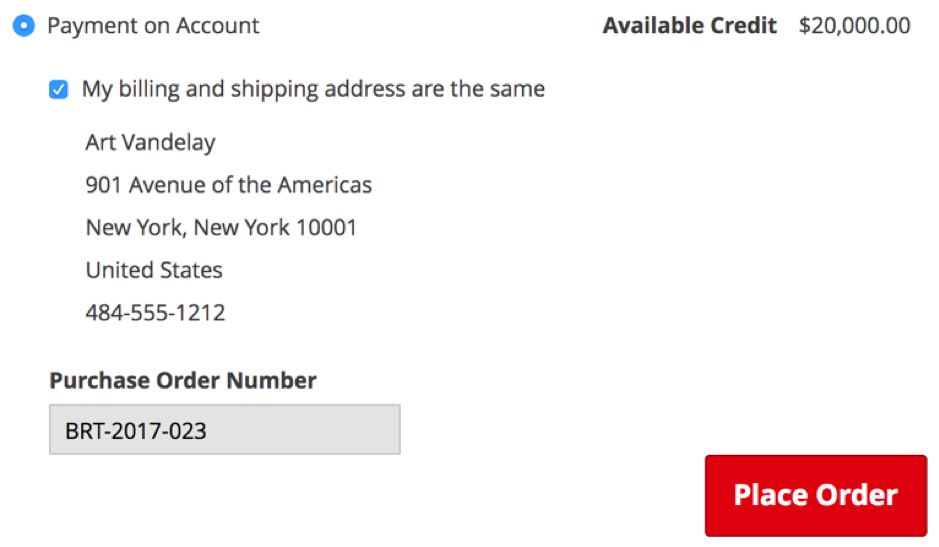
Magento Commerce also offers B2B buyers self-service tools to manage their company credit line. They can quickly and easily view:
Their credit limit, available credit, and outstanding balance
They can see a list of transactions against their credit line – note that they can see the purchase order number associated with each purchase
And, they can view whether a transaction or adjustment was made by a buyer in their company or the merchant.
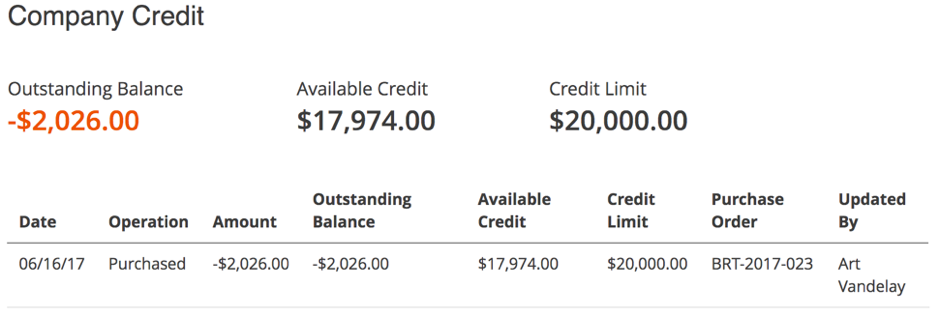
2. Custom Catalogs and Price Lists
Magento enables B2B companies to create customised catalogs and price lists and assign them to individual companies or groups of companies. This allows B2B companies to honour the negotiated contracts they have with their customers when they shop online. The first step is to set up the catalog. As you can see in this screenshot, B2B companies can select which categories and products they want to include using the category tree and detailed product records. They can use filters and search to find specific products to include, and they can even duplicate existing catalogs as a fast way to get started.
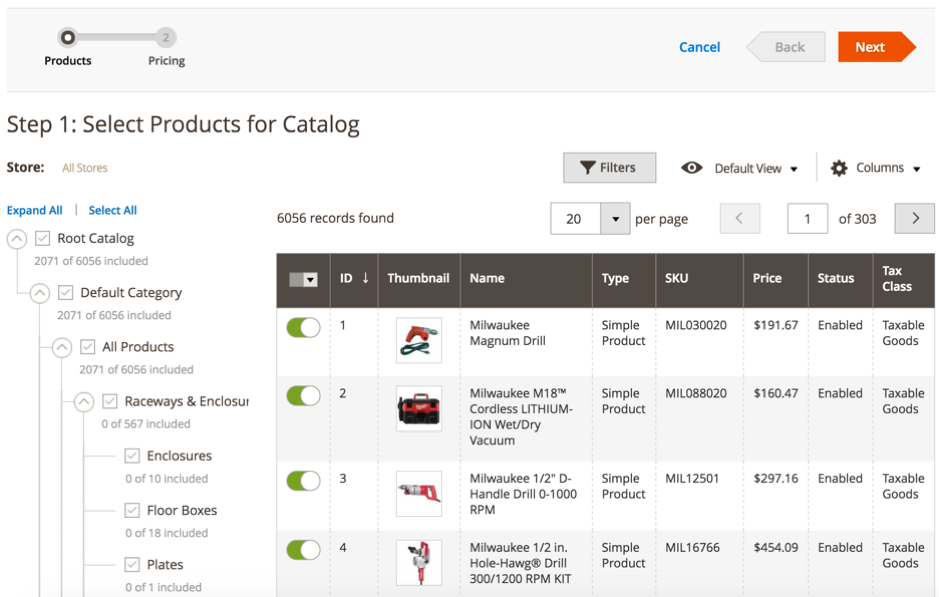
The products and categories included in the catalog control the buyer’s shopping experience on the site, including what products show up in search results, what appears in site navigation, and what they are eligible to purchase.
After B2B companies have selected the categories and products for a catalog, the next step is to define custom pricing. They can:
Set prices for a single product or multiple products at once for greater efficiency
Use fixed pricing where they specify a final product price or dynamic pricing to offer a percentage discount off a product’s base price
Use tiered pricing to offer quantity discounts on products
Once a custom catalog has been created, a B2B company can assign that catalog to an individual company or multiple companies (for example, if they have a tiered pricing strategy). They can also create a default “public” catalog that can be displayed to site visitors who do not have an assigned catalog. This is a great way to ensure products are found by search engines and that you can display critical product information to prospective customers visiting your site for the first time.
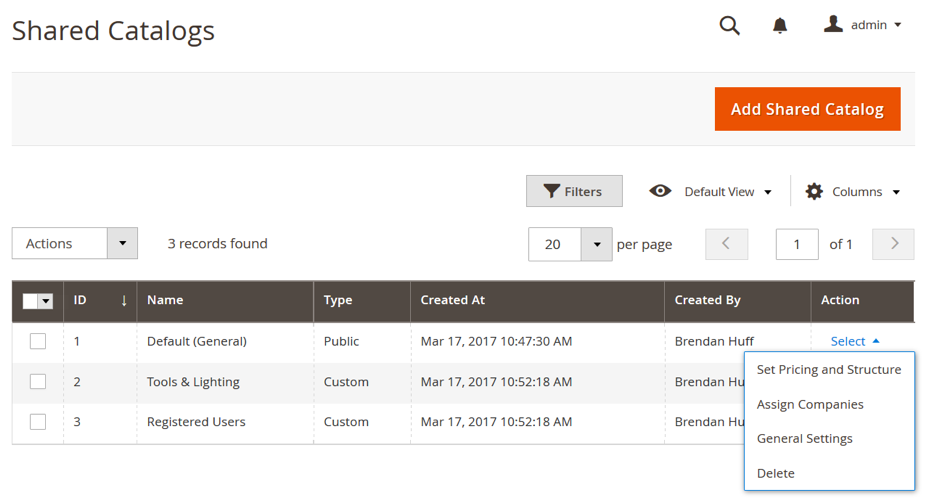
Magento also ensures that changes to custom catalogs are efficiently processed, so that B2B company employees can stay productive when making updates.
Changes to custom catalogs are processed in the background. This means that a B2B company employee can submit a bunch of catalog changes and then continue to work on other tasks in the Admin while the catalog is being updated, with no productivity slow-down. And, when the process is finished, they receive an alert in in the Admin Panel Notification Center.

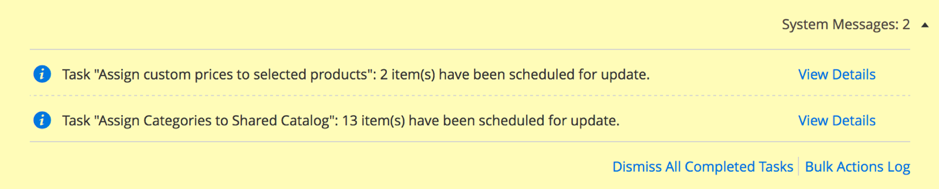
3. Fast, Friction-free Purchasing
Magento’s quick order feature enables buyers to quickly add products to their carts by:
Searching for a product name or SKU number
Entering individual or multiple SKU numbers
Or uploading CSV files with many SKUs Magento validates that the SKUs are in the assigned catalog and available in inventory, and displays product information (including a thumbnail picture and price) so the buyer can confirm the correct SKUs have been entered. Then, all the buyer has to do is enter their desired quantity and hit “add to cart” to checkout or request a quote
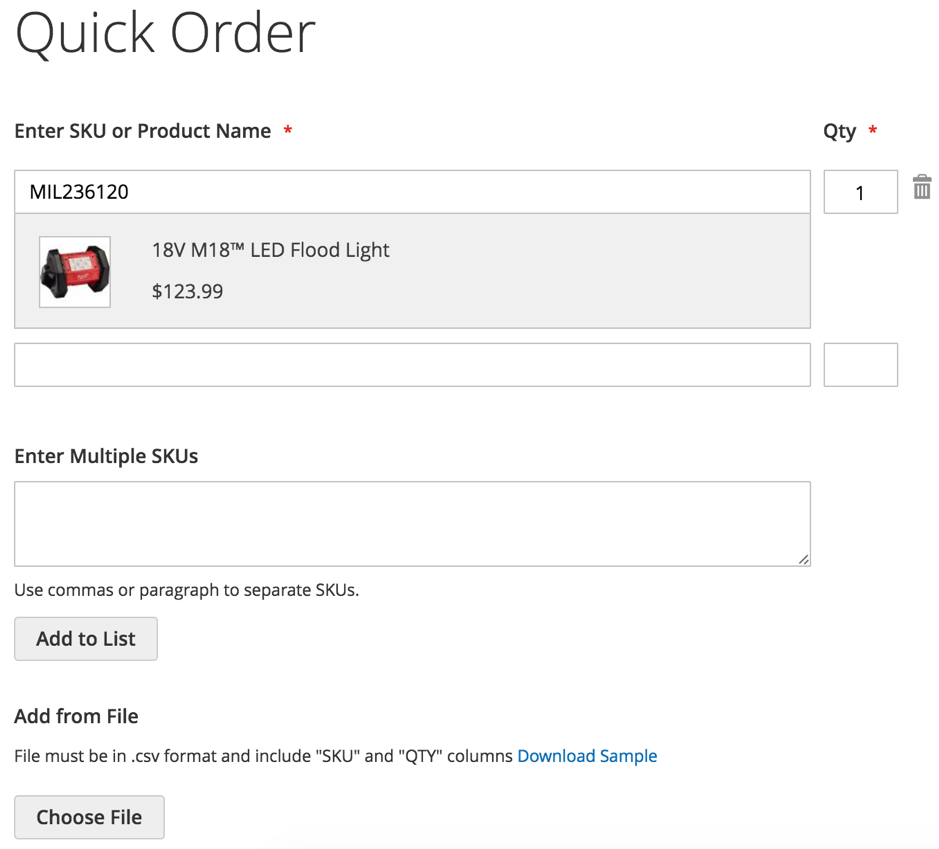
Buyers can also create requisition lists. Requisition lists are like saved shopping lists containing frequently purchased products and quantities for fast and easy restocking.
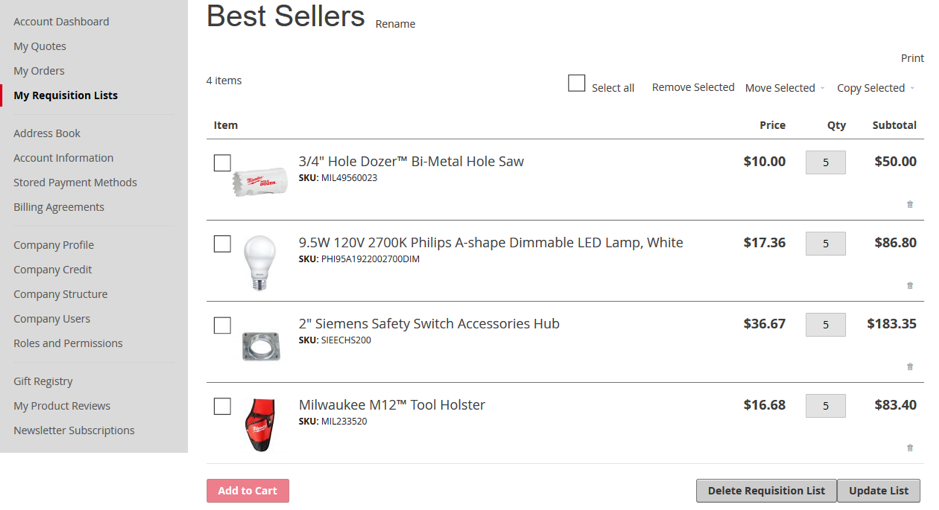
Multiple lists can be created by each buyer to support different purchasing needs or projects. You can add these by:
Entering product SKUs
Copying previous orders
Selecting “Add to Requisition List” from product and category pages
Magento Commerce also makes reordering faster than ever before. In previous versions, buyers could only copy over cart items when reordering. With Magento Commerce 2.2 and later releases, they can re-order prior orders, carrying over:
The line items and quantities
Shipping and billing addresses
Shipping methods
Payment methods
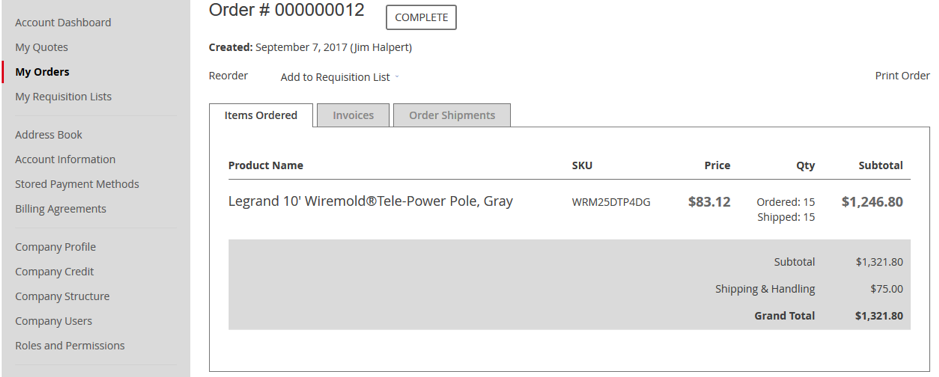
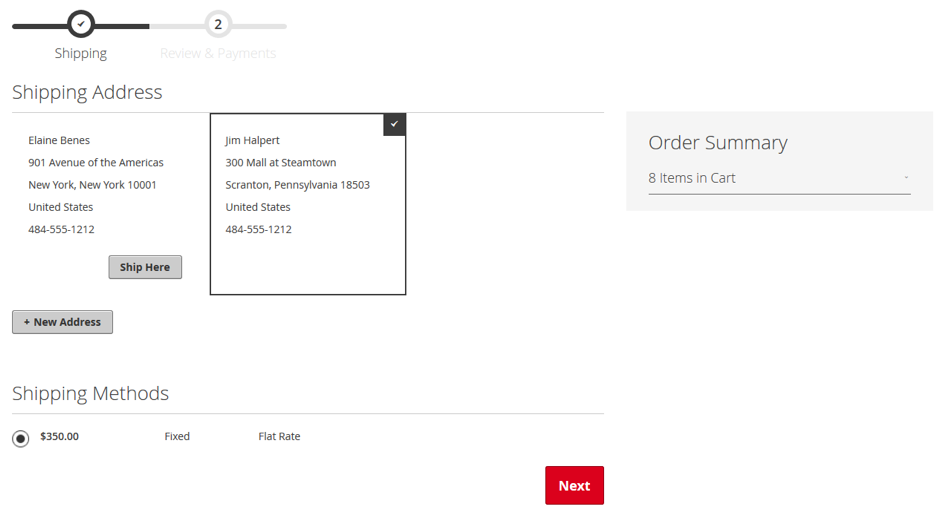
The buyer can edit any of these options if needed, but saves considerable time by not having to re-enter or select this information. Magento also offers an assisted selling capability that allows B2B company sales or customer service reps to efficiently deliver high-touch service by:
Creating orders on behalf of buyers
Editing or troubleshooting existing orders
And making intelligent product recommendations based on insights they can access from the admin assisted selling screen
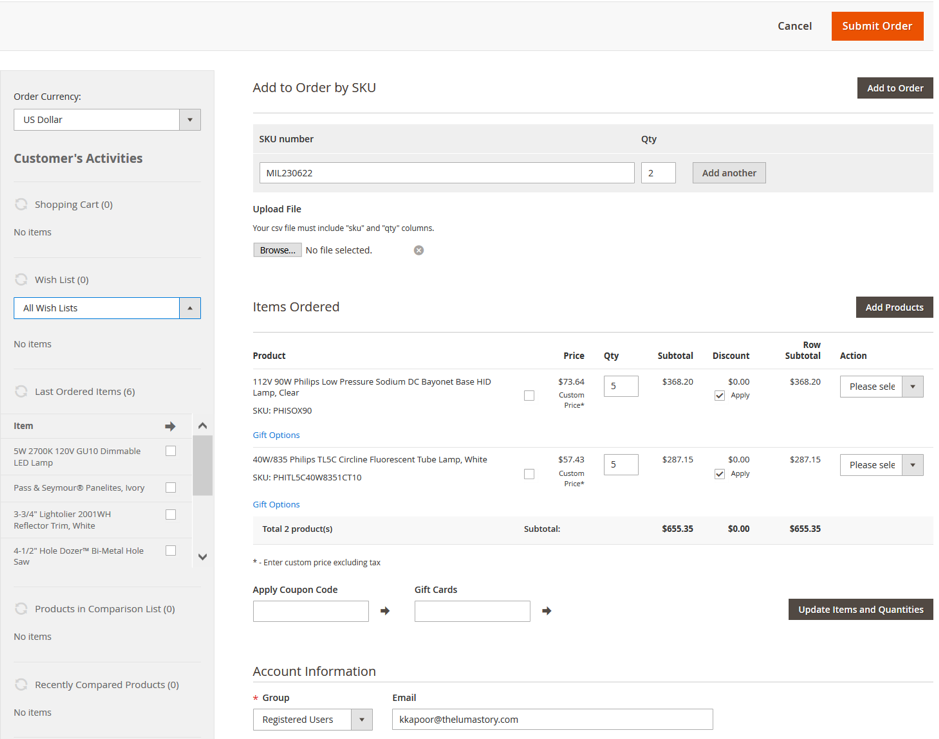
4. Streamlined Request for Quote Workflow
Another significant new B2B capability in Magento Commerce 2.2 and later versions is support for quoting, which allows business buyers to ask for custom pricing for an order.
We’ve built a robust workflow for handling quote requests so that they can be entirely managed through Magento or via APIs, from the initial request, through negotiations, to the final order.
Magento’s quoting functionality is powerful because it can be configured to meet individual B2B company needs. They can set rules for which buyers or orders (like all orders over $5000 in value) are eligible for quoting, and they can configure email templates used for quote communications to fit their unique process.
There are also built-in safeguards to prevent conflicting updates to quotes as they are processed.
Requesting a quote is easy for buyers. They can start a quote from the shopping cart by selecting the “Request a Quote” button or can start from previous quotes or orders.
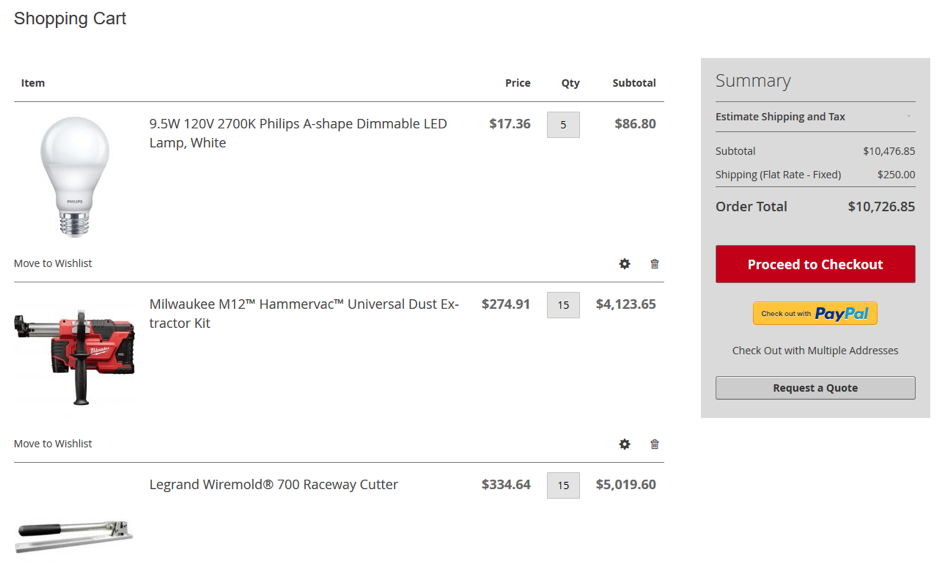
When starting a quote, the buyer can include comments and attach documents to support their request.
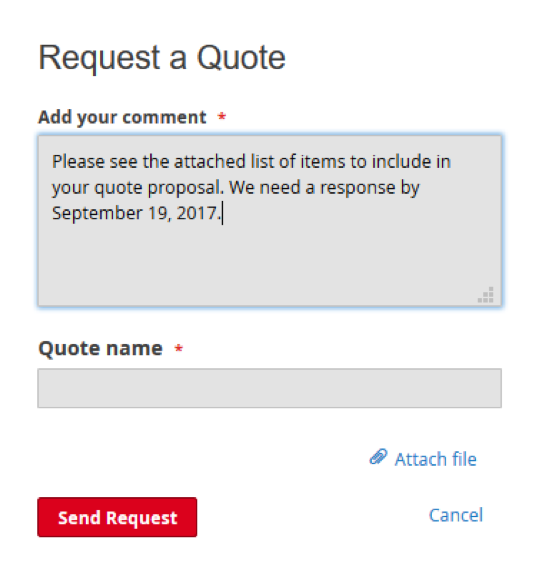
Once submitted, the buyer can see the status of their quote and can correspond with the merchant as needed in the “My Quotes” management interface in their company account.
B2B companies can easily view and manage all of their quotes in the Magento Admin. For each quote they can:
See the quote details and documents in an easy-to-scan format
Set quote expiration dates (highlighted on screenshot) to drive action
Add comments and attachments to address buyer questions
Save drafts of proposals until they are ready to send – so they can, for example, work up a quote and then get internal approvals before sending it out.
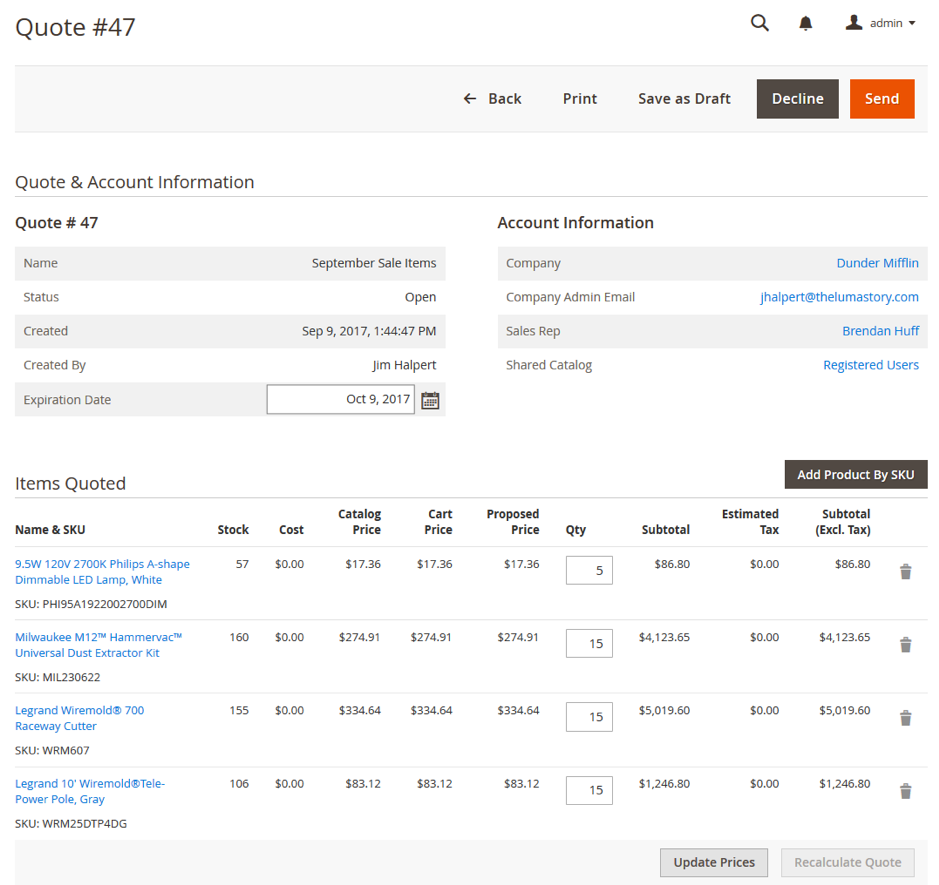
Within the quote, B2B companies have a range of tools to help them negotiate with buyers to boost their bottom line. For example, they can see total cost data and can quickly calculate a percentage or dollar off discount, or a target final price that supports their margin goals. They can also negotiate both product and shipping prices to meet customer demands and they can include comments with their quote to explain their proposals.The tools also lets them suggest additional SKUs to increase AOV or substitutions to handle out-of-stock situations.
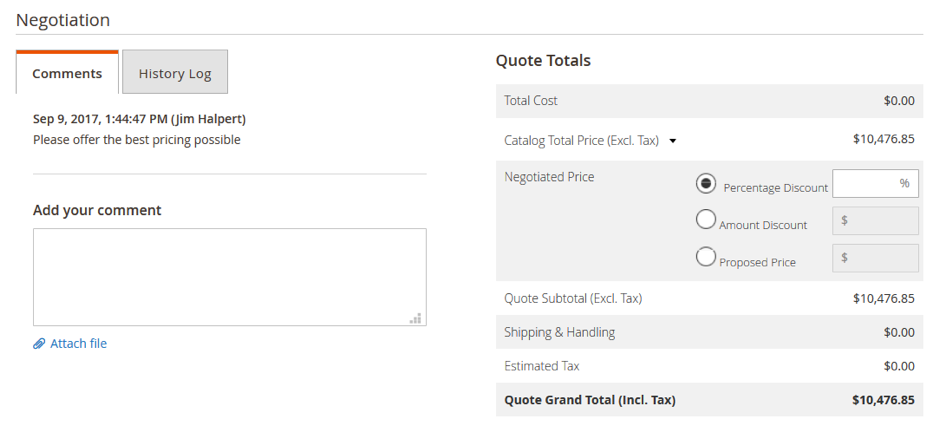
All updates to the quote, including communications with the buyer, are logged in the quote history tab for full insight into each proposal.Buyers can also manage all of their quotes and view quote details from their Company account.
On the quote detail page, they can immediately see the quote status, items included in the quote, any comments, and the history log.
Once a B2B company has sent a proposal to their quote request, the buyer can easily accept it and proceed to checkout.
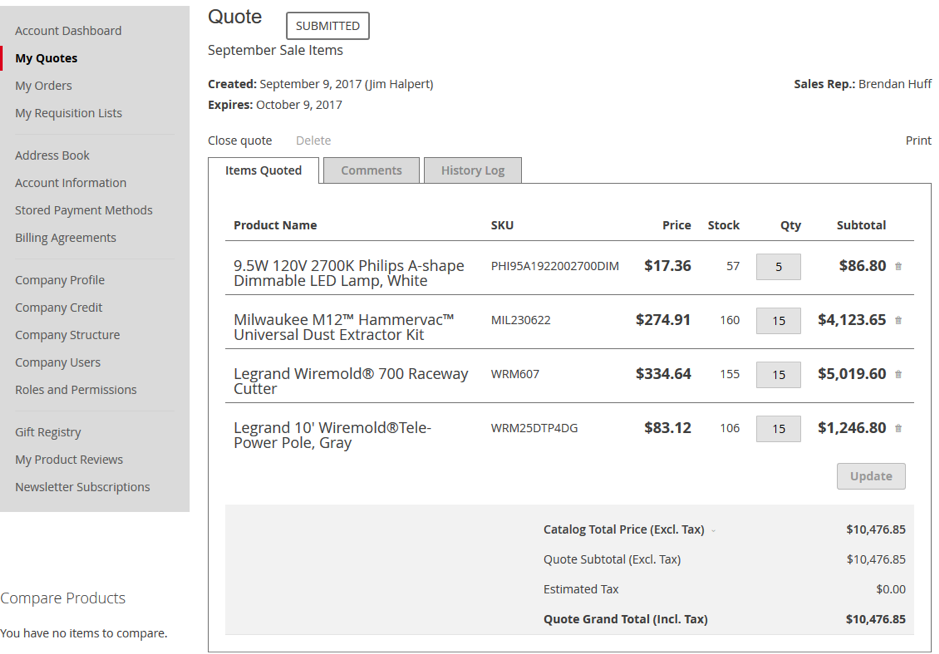
All this happens without the buyer ever having to call a sales rep, saving both parties considerable time.
5. APIs
Nearly all B2B sites integrate with other IT systems, such as an ERP or PIM. The new B2B features in Magento Commerce 2.2 and later releases are fully supported by APIs to make this integration quick and cost effective. The APIs are services which are also exposed as web APIs. This makes it easy to customise behaviour via plugins.
REST APIs are available for each of the new features, including:
Company accounts, users, and company structure
Company credit limit and credit transactions
Shared Catalog creation and company assignment
The Quoting process and approval
Requisition lists
They've also developed a new bulk Tier Price API that can be used to update large numbers of product prices quickly.
And all of the new APIs use the same authentication methods and documentation as the existing core Magento 2 APIs you are familiar with, with documentation provided by Swagger. _
acidgreen is a multi-award winning digital commerce agency specialising in Magento B2C and B2B solutions. With over 19 years of industry experience, we know B2B commerce and understand what features your users will benefit from. Our qualified team of magento solution specialists and certified magento developers are here to create Magento B2B stores that provide the best user experience and provide outstanding ROI.
Give us a call today to learn more about our services.
Related articles

